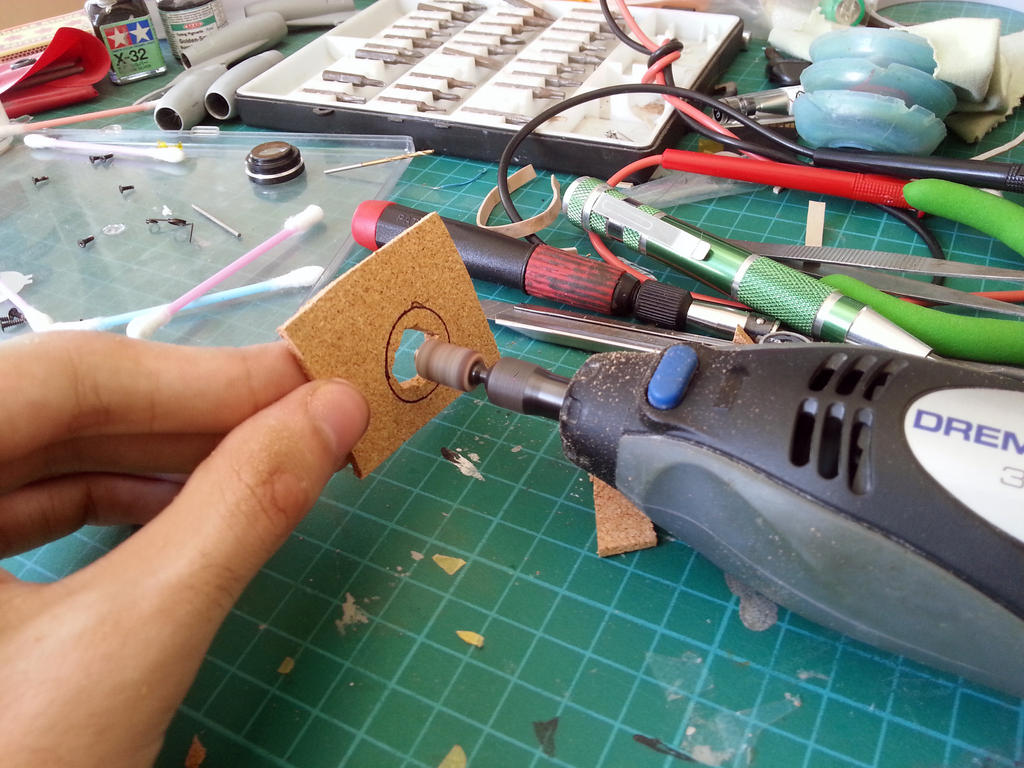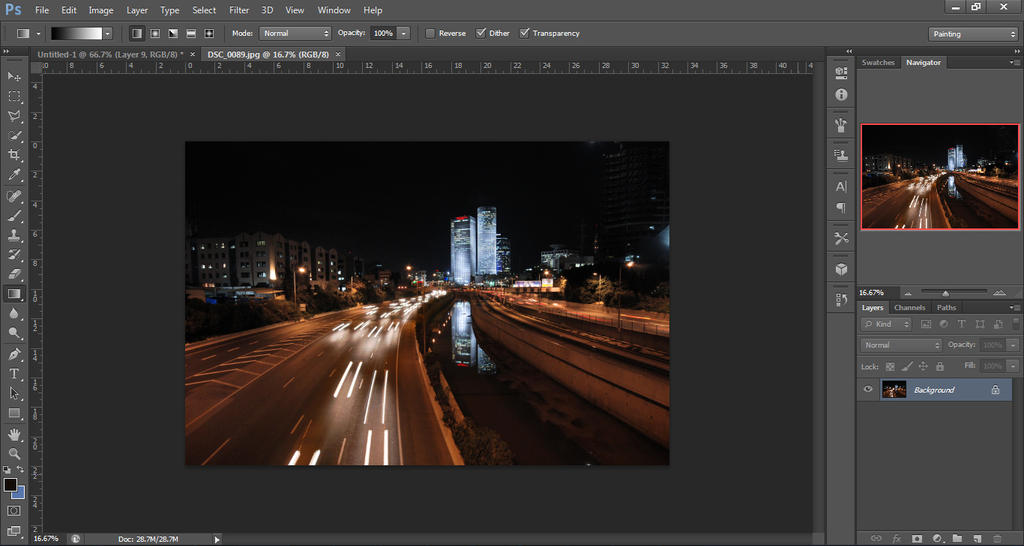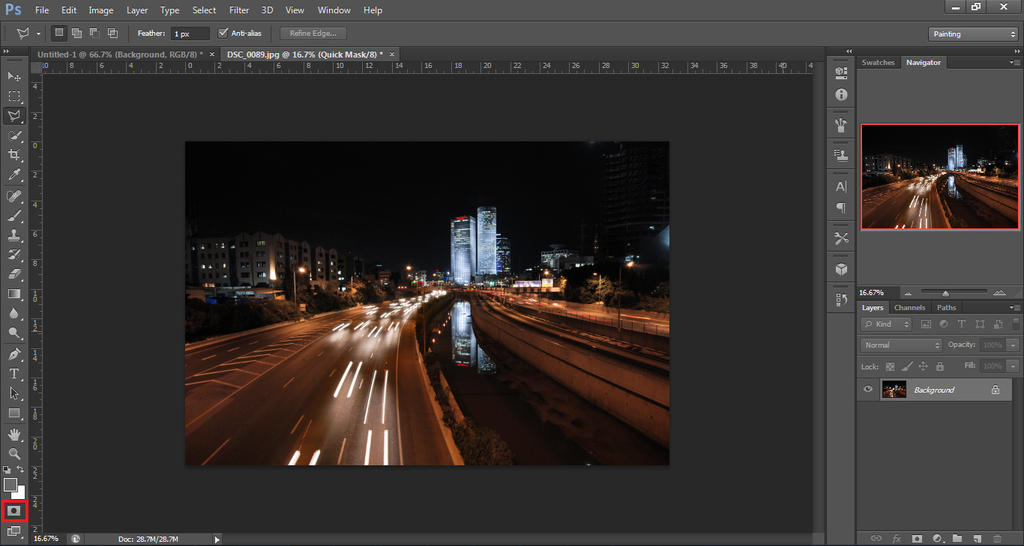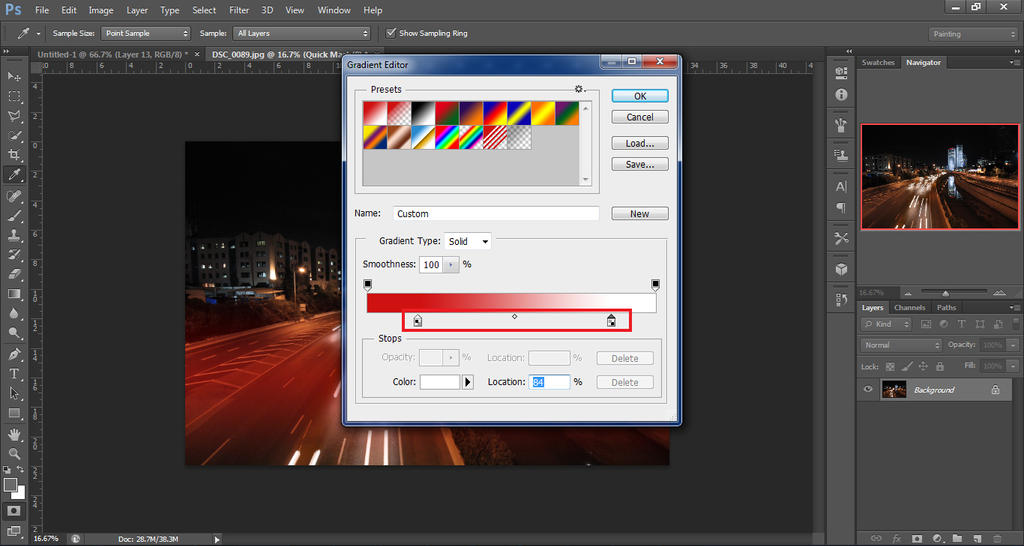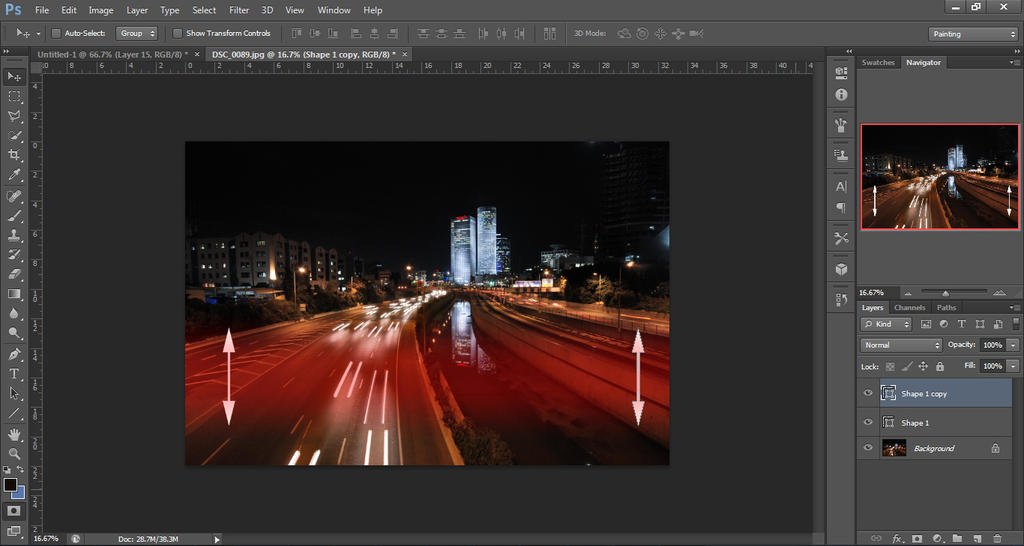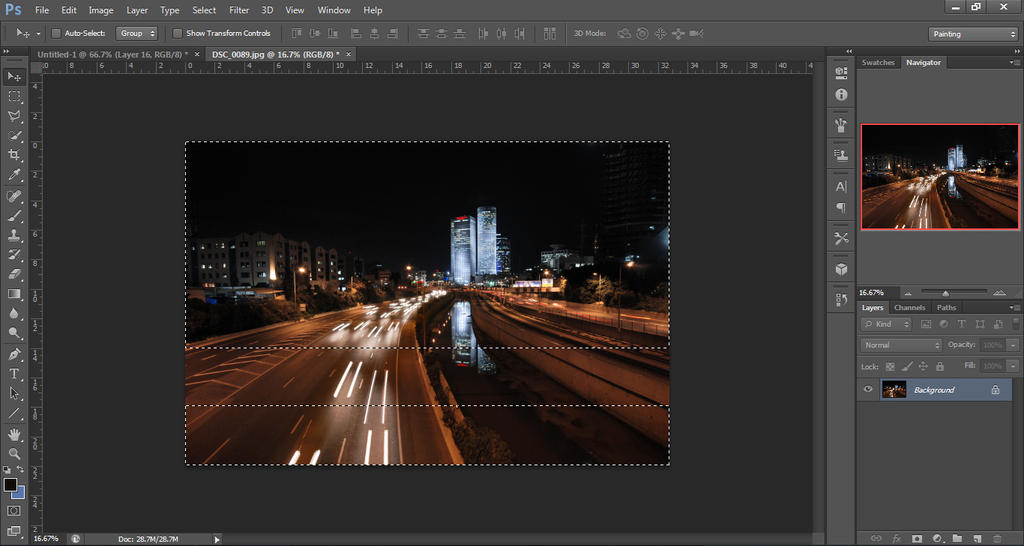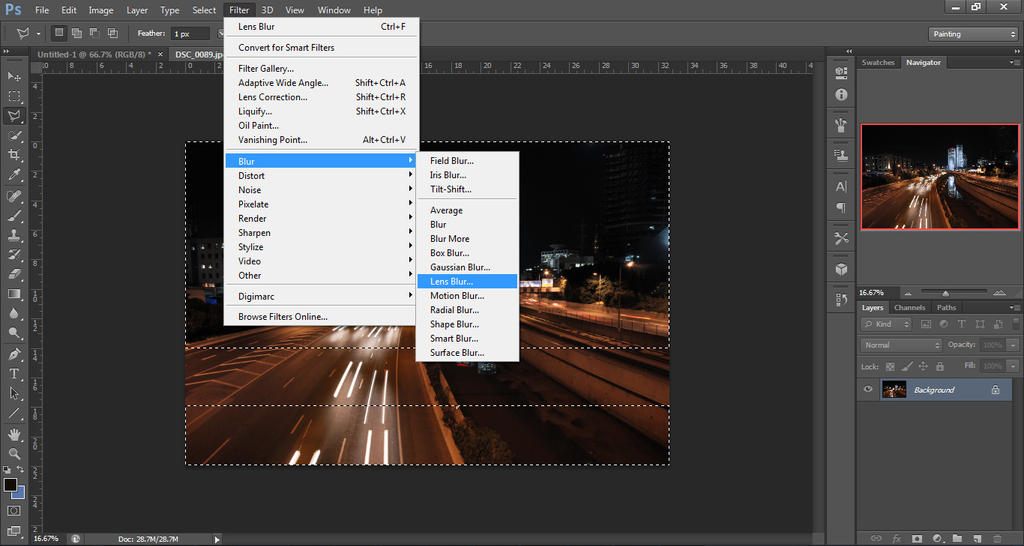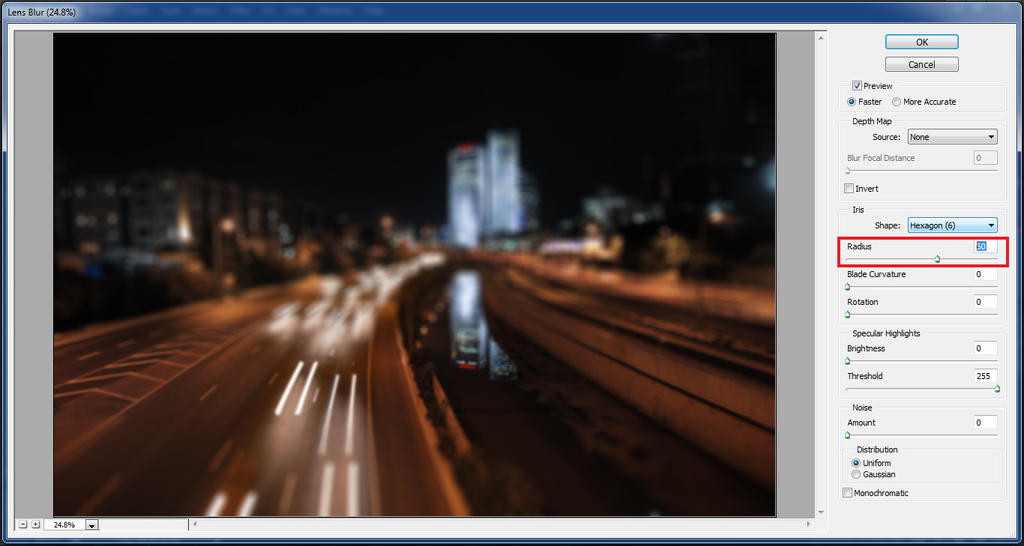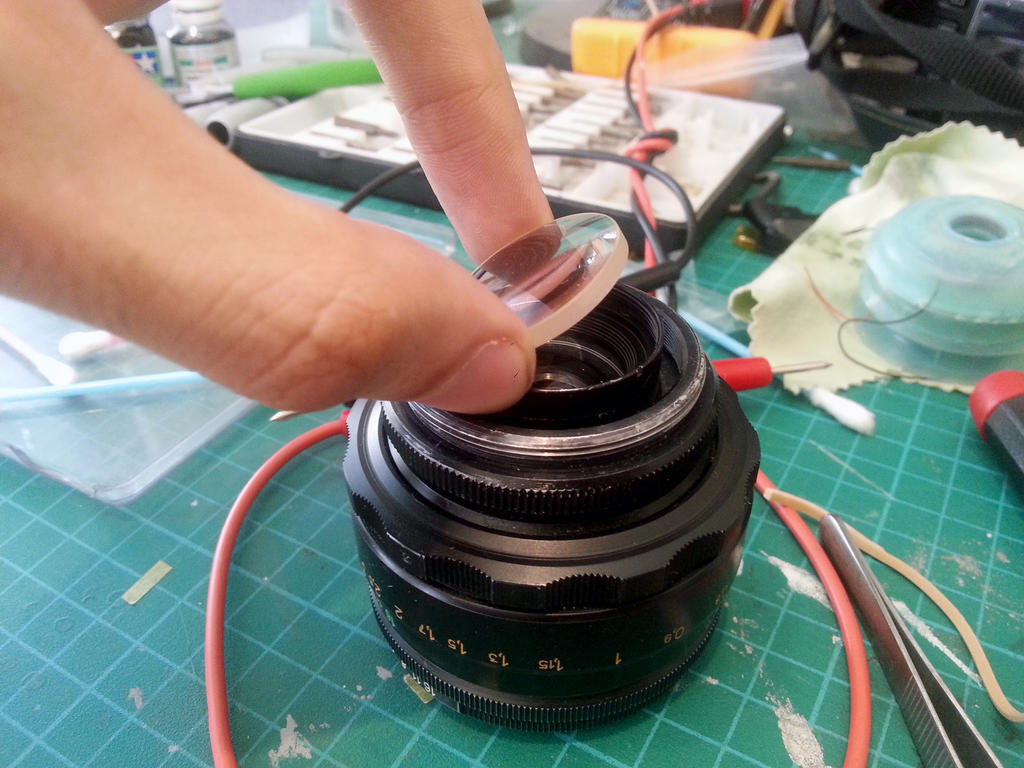the first lens I tried to put on the camera was the Helios 44-2, after I attached it on the camera I found that it have infinity focus problem so I have to modify the lens so it can go to infinity.
so today I took other old Russian lens that I own
the lens is Industar 50-2, standard 50mm f/3.5, probably on of the cheapest lens that been produced during the soviet time
you can get it from eBay for 20$
it came as a kit lens on Zenit-E

originally this lens designed for rangefinder cameras like Zorki or Kiev during the 50's
during it evolution it have been modify for Russian SLR film cameras.

so as I expected the moment I put this lens on my Nikon i found that it couldn't go to infinity, so as the Helios 44-2, the Industar 50-2 should went through some modification so it could go to infinity.
this time I found, or maybe this the problem, I couldn't find any information about how to modify this lens for DSLR.
so I went on trial and error. as the Helios 44-2 I guess that I should extend the rear lens
so the first step is taking the rear lens out

use screwdriver or some other hard material that can rotate the ring
when you pulling all your pressure on the screwdriver try to aim your force to the outer of the ring so if the screwdriver accidentally run away it wont scratch the lens

after releasing the ring take out the rear lens

now you have an access for the aperture system.
I noticed that a regular rubber wouldn't work here because the space between the lens and the bottom is big

I found much thicker rubber and place it on the bottom, the same Idea as the modification of the Helios 44

I put all the parts back and check the lens ,but the modification didn't work, it still couldn't go to infinity
I decide to create a ring that came before the rear lens and will extend it.
the hardest part was to find a good material that would be thick enough and easy to work
the first material was cork
but the cork been to soft and when I tried to screw the lens back it simply sink inside the cork
the next material was an artistically dens carbord, 4mm thick.
the next material was an artistically dens carbord, 4mm thick.

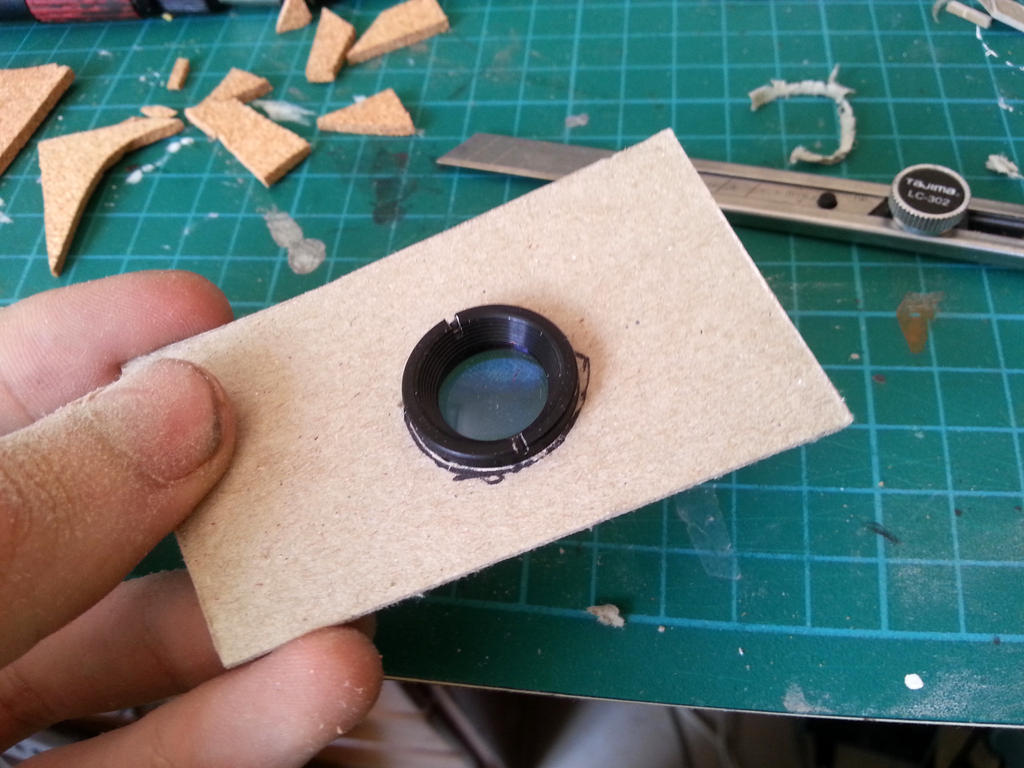
and this time it worked, the cardboard extend the rear lens

I put it on my camera and that how it look
now it can go to infinity focuses

I didn't have time to check the lens and to write a review but I took some photo that compare diffident aperture situations
the first is the wide open aperture at f/3.5

it didn't look good here and when you crop to 100% you find another problem
the flares is very strong, I really don't know why I checking this lens.
probably because I always reads that old lens are sometimes better then today's lenses.
but if you want to use old equipment to get retro effect I think it be much cheaper to buy vaseline and rub your lend with it.
that what you get for 20$?
100% crop f/3.5
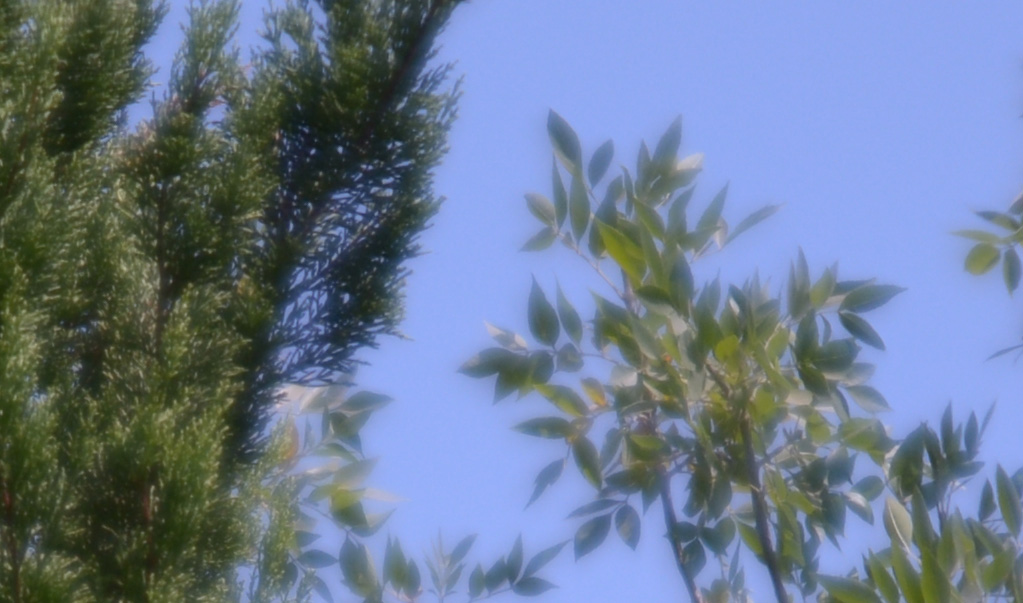
I went to f/8 and the whole image star improving

f/8 100% crop

the last stop was at f/16


the focused assist of the D7100 had some problems to tell me if i focused or not, but i believe that this photo been focus
for somehow it works better on f/8 than f/16
I was pretty impressed for it capability on f/8 and it low price
it not a fast lens, I don't believe you gonna use f/3.5 for any photo, only to the low retro effect.
it good for outdoor in good light condition, and remember you get for what you pay for. I didn't have much time to check it, this post was more about how to modify your lens than reviewing it
I believe that it can be interesting to test this lens with standard nikkor lens like the kit 18-105
tank you for riding
If you have something to say or add or even to suggest you welcome