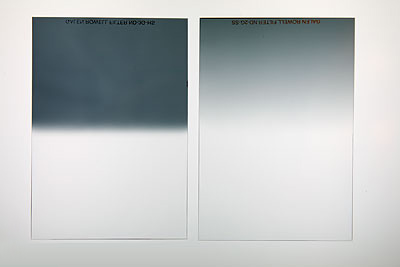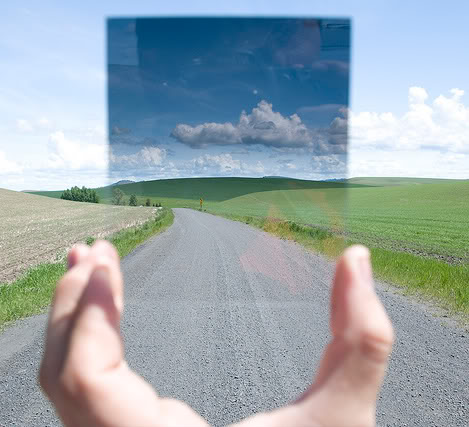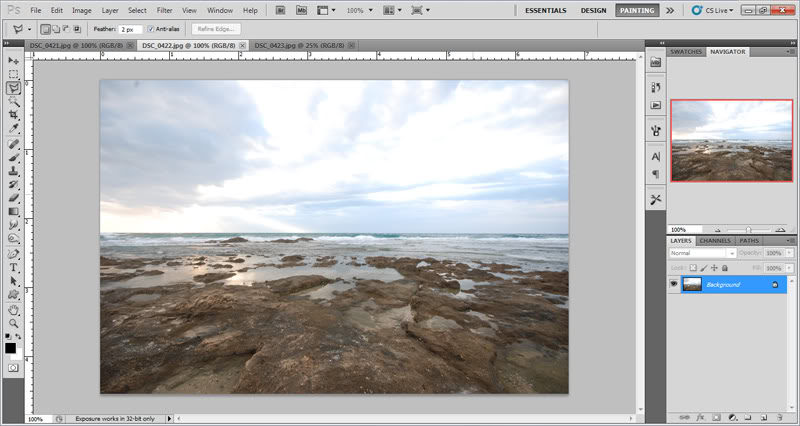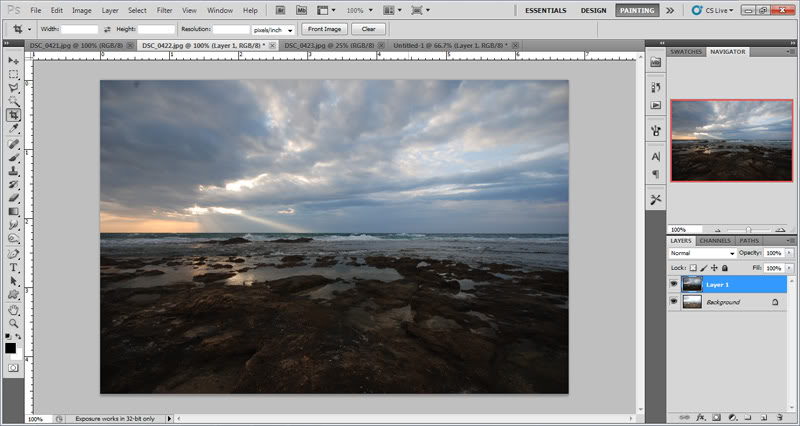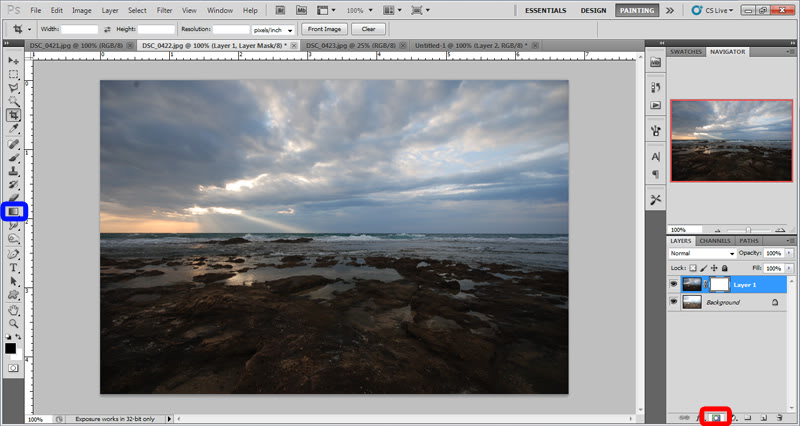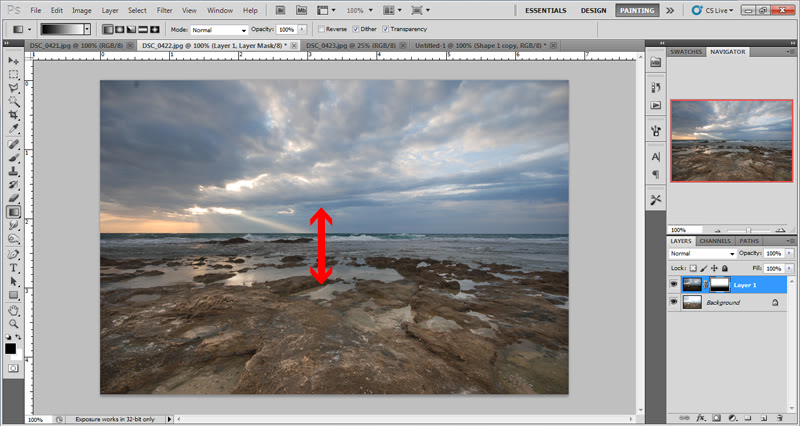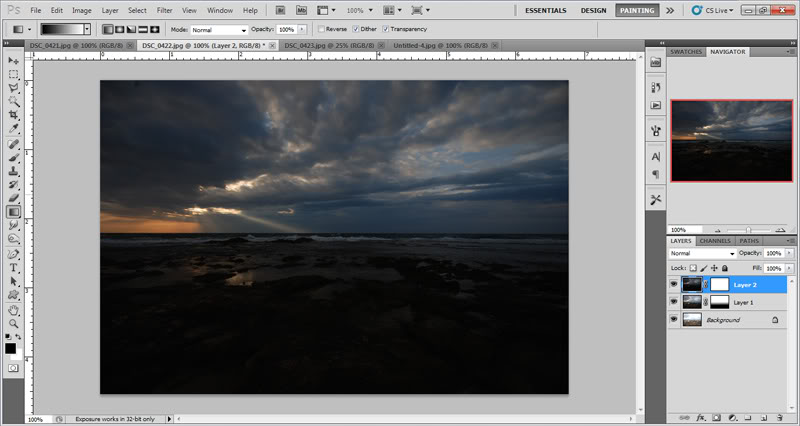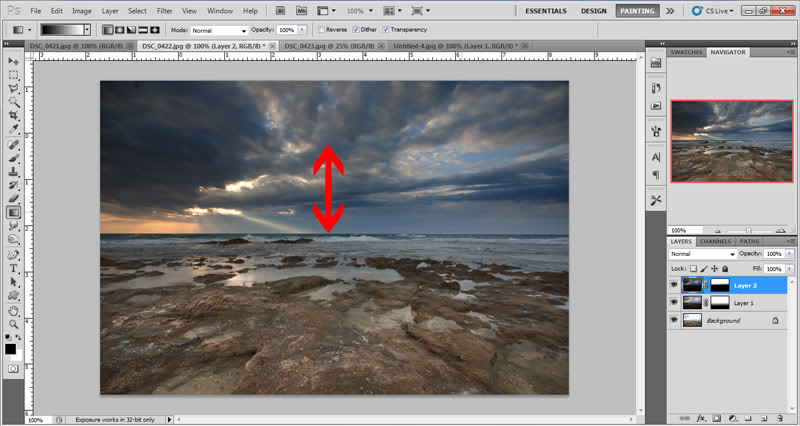It was late night and for many days I had an idea about try a new type
pf photo technique, sparkles drawing. so that day I bought a lot of
sparkles and call a friend to come and help me with my idea. I took my
car and we drove outside the city, we came to a very dark place with
minimum light source in the surrounding.
we decided to draw my car.
firs attempt was to seat the right setting to the came.
I noticed that the aperture that most suitable for this kind of photo and distance is f/13.
I put my camera on remote so this way I can expose as long as I want.
and we try and try
one sparkler gave us half minute so every half minute we have to light a new sparkler. to avoid an unwanted sparkler line in the photo when we light a new sparkler we hide it with our body so it not shown on the photo.
we decided to draw my car.
firs attempt was to seat the right setting to the came.
I noticed that the aperture that most suitable for this kind of photo and distance is f/13.
I put my camera on remote so this way I can expose as long as I want.
and we try and try
one sparkler gave us half minute so every half minute we have to light a new sparkler. to avoid an unwanted sparkler line in the photo when we light a new sparkler we hide it with our body so it not shown on the photo.
It took us 8 tries and a lot of sparklers to make a good resulted photo ( the one you can sea here)
and after this attempt I make another one
on other object